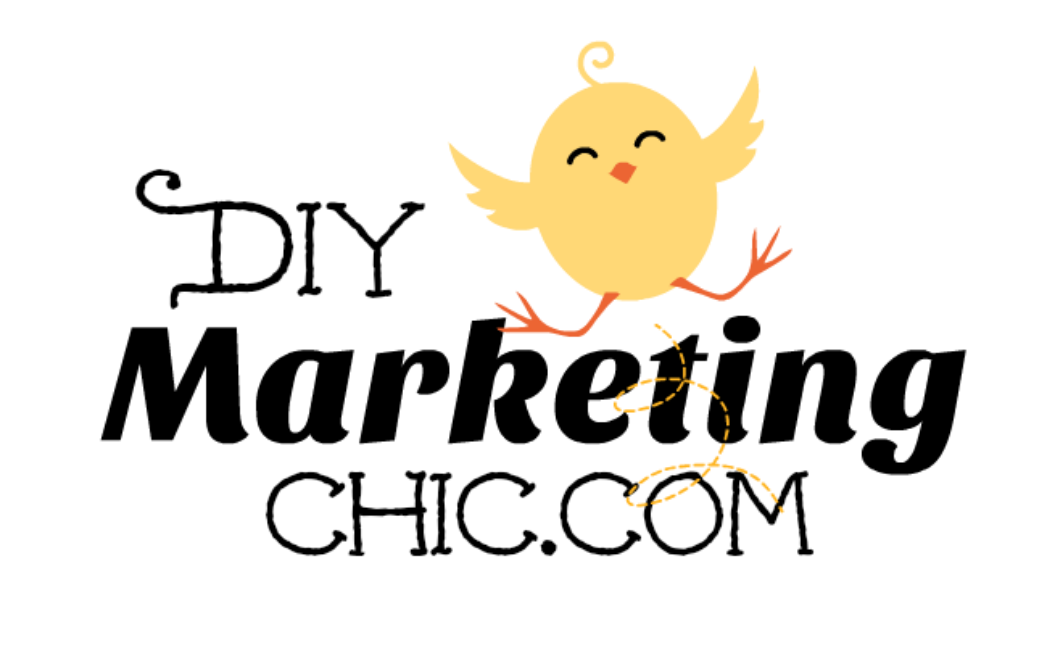Before you begin building your website, it is important that you spend a little time planning and preparing so that you will know exactly what you want. While there will always be things that you change and tweak as you are building your site, if you have some of these foundations decided beforehand, it will make everything SO much easier and faster for you.
The first thing that I ask my students when we’re talking about building a website is “What is your website’s purpose?”.
Is it to generate leads?
To build brand awareness?
To get more customers to your “brick and mortar” business?
To sell products on your website?
To build brand awareness?
A combination of all of these?
There may be other things that you can think of as your main purpose for building a website, but these help give you and idea of some possible answers.
Take out a sheet of paper and let’s do some work. Write down what you want your end goal to be with your website. There can be more than one answer, but it’s so important to get clear on this so that you can create your website in a way you are happy with the end look and feel, that helps to bring you the results that you are looking for.
Next, let’s go “shopping”, if you will. Let’s surf around the web a little and take a look at other websites in your niche. Do you have any in mind that you have looked at and thought, “I REALLY love how their site looks!”. Or, “I love the colors they use… or the types of pictures… or how they word things.” Maybe their navigation, or even their placement of certain things on their pages.
Or maybe it’s just the opposite. Maybe there are things that you KNOW you want to do differently on your website. Maybe things that you’ve seen on other websites would turn you off as a customer or visitor.
If you already have websites in mind, write down the things that you DO or Do NOT like. Be specific.
This is NOT copying from other websites. We are definitely not going to be copying someone else’s website or hard work that they’ve done, but we are going to be gaining ideas. Kind of like if you were going to decorate or landscape your home and you pulled pictures from magazines or the internet to get inspiration. The very thing that made Pinterest so popular! “That” is what we are doing here! We are gaining inspiration, and getting a clear idea of what we want.
If you don’t have any in mind, or haven’t already been looking around, let’s do that now. Go to Google and search for keywords that relate to your niche. Take a look at some of the websites that come up on the first few pages for these searches. You can do this for multiple keywords.
Here are some of the things that I want you to look at and take note of as you look through some of these websites.
The Overall Design: Look at the “look” and “feel” of the website.
Colors: What colors are they using? Do you love them, dislike them?
Photos: Notice the types of photos that are used.
Menus: The menus and navigation. Where is it placed? Do you like how it functions? The menu colors… the colors when the mouse hovers over the menu? The words that are used in the menu.
Wording: Take a look at the titles and headlines they use. What words stand out to you? Are there certain topics or aspects of your business that they are featuring or writing about that you had not thought of?
Keywords: What keywords are they using on your site? Look at all of the pages. You will see keywords in Headlines, titles, the wording on the pages, links and more. I have some resources that will help you do even MORE keyword research before you build your website (and you DEFINITELY should!), but you should take note of what you see on these websites.
Other Elements: The social media buttons… do you like where they are placed? The colors?
The logo… the contact forms… the wording and colors on the footer… and SO much more!
I know this is a lot, but trust me, this will help you so much when you begin actually building your website and you begin drawing blanks and not knowing which way to go with all of these things. You will have inspiration and examples that you ALREADY like to pull from!
Create A “Swipe File”
I HIGHLY recommend creating a “swipe file” on your computer or your phone to keep a list of these websites so you can have them at your fingertips when you begin building your site.
Build Out A “Mock” Website On Paper
Now that you have a better idea of how you want your website to look and some of the elements that you want to include, let’s plan it out.
I suggest to all of my classes that they take some sheets of copy paper (you can also do this with apps and post it notes/post it pads) and think about what pages you want on your website. This is usually something that most people have a general idea of, but really haven’t thought it through very much. This will help you get clear on your pages, and the content you want on each page.
Okay, each page will represent a page on your website.
Home
About Us
Services
Contact Us
Blog
And other things that you feel should go into the Menu pages.
You may want to have many additional pages, but doing this for your “core” pages will be very helpful to you.
Draw Out The Headlines, Photos, Links, Elements, Etc. That You Want On Each Page
Now, on each page, draw out any special items that you want on that page. Headlines, content, photos, etc. You can use these initial mock-ups as a reference at your fingertips when you are creating your actual site! Most people just draw blanks and don’t have a good idea of what they want on each page. But now YOU do!
I hope these ideas have been very helpful to you! Doing these steps for planning and preparing will give you a great foundation for the new website that you’re about to build for your business!